Find an EMDR Therapist Directory Profile
Full Members receive a profile listing in our Find an EMDR Therapist directory. The information for the profile is taken from two different sections of the Account tab on the member account: Personal Info and Contact Info. Below is information on how to update the directory profile information in these sections. It may take up to 48 hours for added/updated information to be reflected in the directory. If it isn't updated by then, please contact us info@emdria.org so we may help you further.
A directory profile listing is a members-only benefit of Full membership. Associate, Student, and Retired memberships do not include a directory profile listing. If you are interested in upgrading your membership, contact EMDRIA. EMDR Certified Therapists and EMDR Consultants who do not hold EMDRIA membership do not receive a directory profile listing. If you are not an EMDRIA member and would like a listing in the directory, click here to join EMDRIA.
Add a Profile Picture
Overview > Add Image
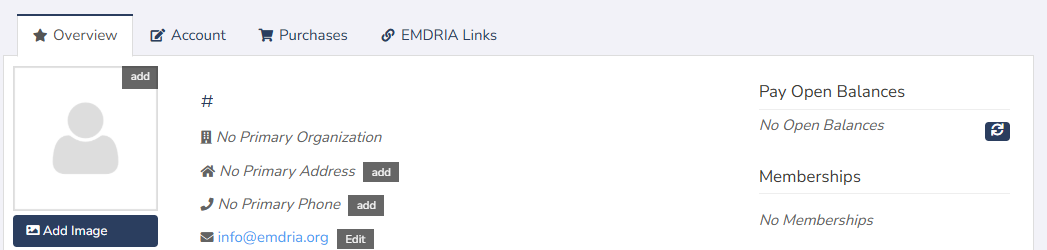
Choosing a Photo for Your Profile
The image you upload to your member record is used in two places for the directory: 1) the search results page and 2) your individual profile page. So that your image will work in both places, we recommend the following when choosing an image:
- Use a professional headshot or a good quality image
- Use a square image or a vertical rectangle image where your face is in the center. On the search results page, images are cropped into a square so if your face is near the top of your image, it will be cut off.
- Avoid using horizontal, overly large, or extremely small images.
- Avoid using an image with an all-white background. Since our website background is white, it can make your image look like a cutout.
Update Your Directory Profile
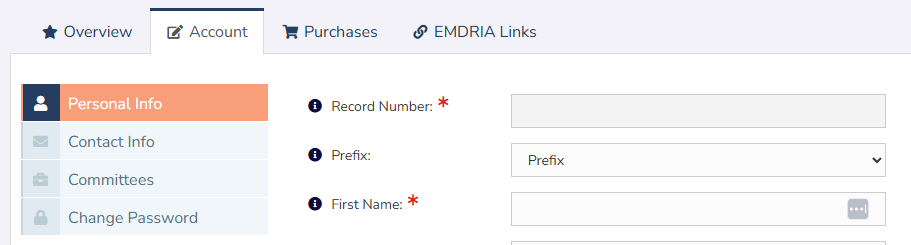
Directory Profile Name Format
At the top of the Personal Info page, you will see the name information used for your member account. Some of these fields are used on your directory profile. Below is the name format used to display your name in directory search results and at the top of your profile page:
[Prefix][First Name][Middle Name][Last Name][Suffix],[Credentials]
If you complete the Preferred First Name field, it will be used only on your profile page under your full name with the label "Preferred Name:" If you leave this field blank, you will not see that label on your profile page. The Preferred Last Name and Title fields on your member account are not used in the directory.
Please do not use all caps in the name fields. For consistency in the directory, names entered in all caps will be reformatted.
Show in Directory Checkbox
In this top section, you will also find the "Show In Directory" checkbox. In order for your profile to appear in the directory, this box must be checked. If you don't wish to have a profile in the directory, leave this box unchecked.
Find an EMDR Therapist Directory Information
Because the rest of the information used for your directory profile is stored in custom fields, it is located in a separate section called "Find an EMDR Therapist Directory Information" near the bottom of the Personal Info page.
Directory Email Address
Enter your email address into the "Directory Email" field.
Our directory utilizes an "Email Me" contact form in lieu of displaying a member's email address. Enter the email address where you'd like to receive contact forms in the "Directory Email" field. This email address will not be displayed anywhere in the directory or on your profile.
Directory Profile Name Credentials
Please only list your credentials in the Credentials field and use acronyms (e.g. LPC, LCSW, Phd, etc.), as appropriate. Do not put any credentials in the Last Name field on your member account. Adding credentials in both the Credentials and Last Name fields will duplicate the information on your directory profile name. It also impacts EMDRIA's use of your member account record. If credentials are found in the Last Name field, they will be removed.
Please do not list EMDRIA certifications in the Credentials field. The directory system automatically adds an EMDR Certified Therapist, EMDR Consultant-in-Training, or EMDR Consultant designation tag to your profile based on your active certification status. The directory has a search filter specifically for these tags.
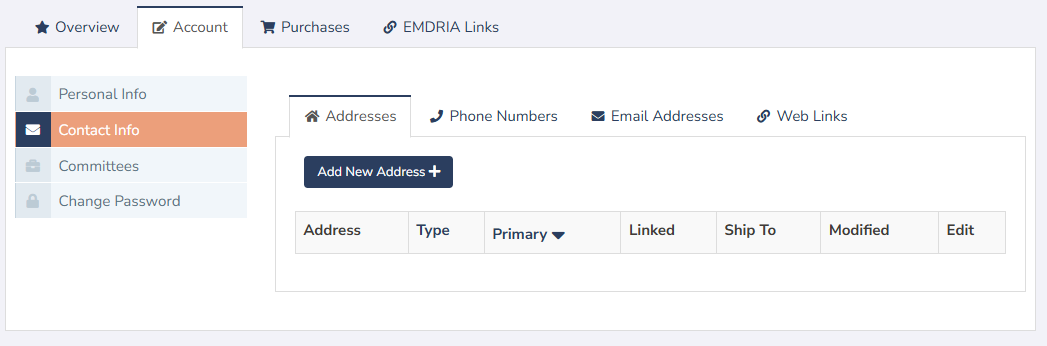
Physical Addresses
Mark Address as "Work" Type
For an address to appear on your directory profile, be sure to mark it as the "Work" type. "Home" and "Other" address types do not appear on the directory profile. (For EMDRIA's purposes, be sure you also have a Billing and Shipping address marked on your member account.) You may have more than one work address listed.
The directory Location search function uses your work type address(es). You will NOT show up in the Location search if you don't have an address marked as a work type. If you do not see a little blue circle icon next to your work address, the address will not be searchable by location in the Find an EMDR Therapist directory. Please contact info@emdria.org if you need assistance.
Use Street Address for Best Results
Google Maps is used for the Location search. Be sure to use a full street address if you want your profile to be found for this type of search. When entering an address, the system may suggest a different format to use. To ensure the best results for your profile address being found in results, use the suggested address.
Phone Numbers
Mark Phone as "Work" Type and Check "Save as Primary Phone" Box
One phone number will be linked on your directory profile to allow someone to place a phone call if viewing on a mobile device. For this purpose, you need to mark your phone number as "Work" type and check the box for "Save as Primary Phone".
Email Addresses
These email addresses are not published anywhere on your directory profile. To enter an email address to use for the "Email Me" form, see "Directory Email Address" above in the Personal Info section.
To indicate where you would like EMDRIA to email you, mark one of your Email Addresses in the Contact Info tab as "Primary". Please note that if you have a generic email address (e.g. info@, contact@, help@) set as your "Primary" email address that you won't receive EMDRIA emails as our emailing platform doesn't allow them to be subscribed. Generic email addresses may be used for all other purposes such as login email or directory email.
Web Links
You can add various links to your profile. The link name will be displayed as the Type chosen, e.g. Website, Facebook, Instagram.

