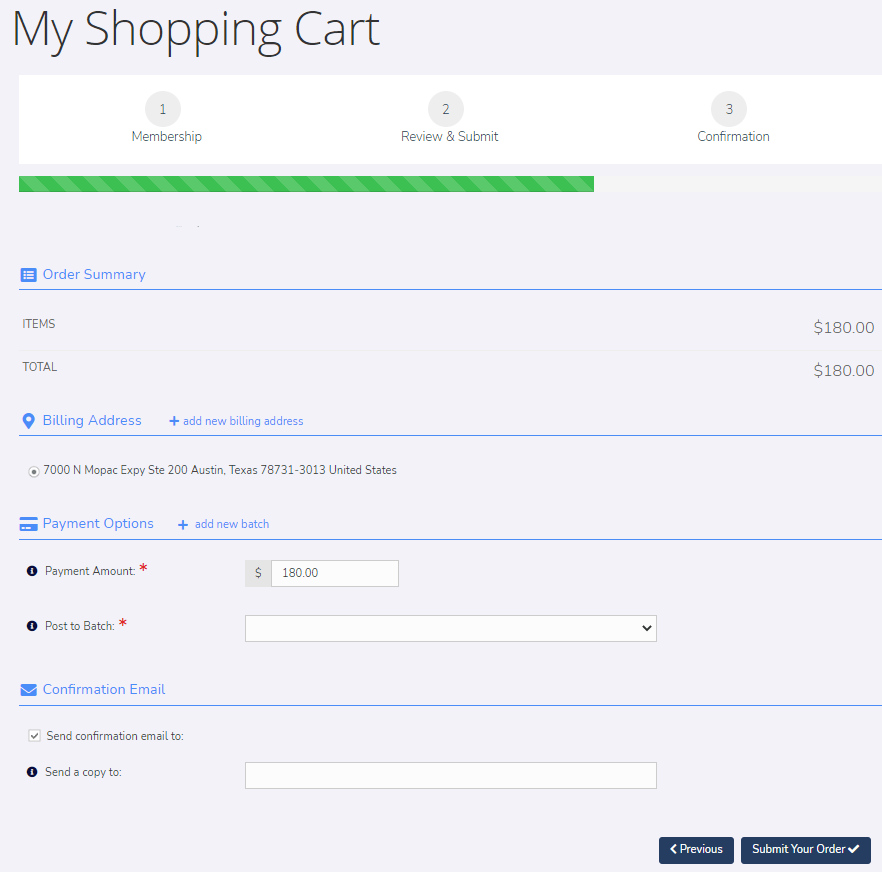If you're already familiar with the renewal process, you may click one of the following links to get started. Otherwise, continue to the step-by-step process below.
Renew from Your Member Account
Renew from the Membership Purchase Form
Membership Renewal Step-by-Step
Step 1 - Log In to Your EMDRIA Account
Click on "Log In" in the upper righthand corner of this page.
If you haven't logged in on the new website yet, you'll need to reset your password. Follow the link on the login page under "Forgot your password?" If you need help logging in, email info@emdria.org for further assistance.
Step 2 - Choose Your Renewal Method
Click Here to Renew from Your Member Account
Choose this option if you’d like to update your account information in addition to renewing your membership. This is recommended if you have not logged in on the new website yet.
On your My Account page, click the yellow Renew button on the Overview tab.
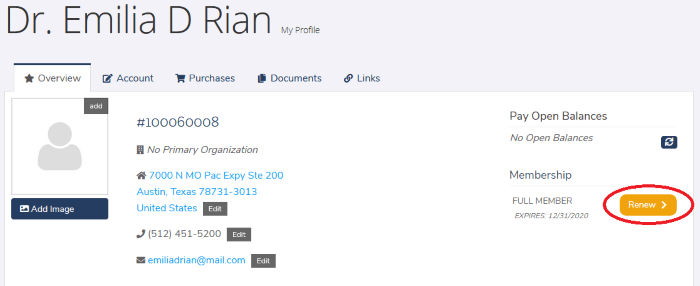
NOTE: If your membership has already expired, you will see a Rejoin button instead.
Click Here to Renew from Membership Purchase Form
Choose this option if you’d like to go directly to the renewal form where you can complete the purchase process and submit payment. This is recommended if you don't need to update your account information and just need to submit payment for membership dues.
Step 3 - Complete Membership Purchase Form
You will need to answer the questions on the Membership Purchase Form each time you renew. If you have previously answered the questions, the information will be retained and you'll only need to update anything that has changed.
Step 4 - Choose Your Membership
The memberships offered to you for purchase are determined by your current membership and the answers to the questions on the Membership Purchase Form. If you don't see the membership you need to purchase, please email info@emdria.org for further assistance.
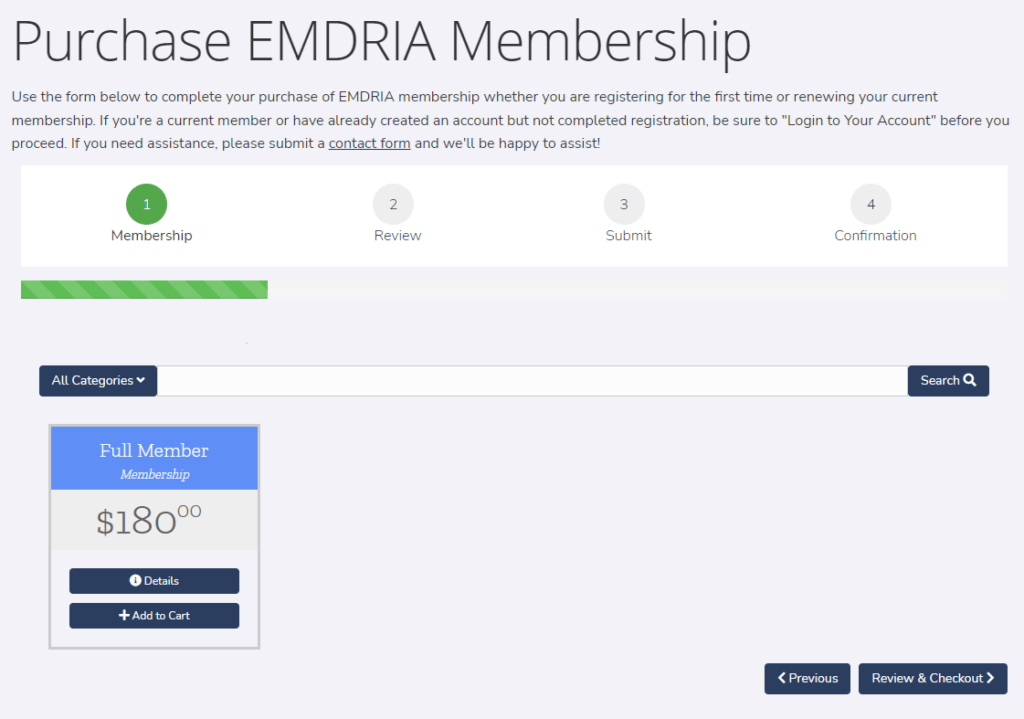
Step 5 - Complete Membership Purchase
On the next two pages, you will add any additional information required for your membership and review your cart for checkout. Once you click Checkout, you will go to the final page to submit payment for your membership order.